Case Study 2: Augmenting Writing Process with Technology
Course Context
The academic writing course centered on the traditional writing process—brainstorming, drafting, revising, and peer feedback—was a foundational element for students developing critical composition skills. Originally designed for in-person delivery, it relied on classroom discussions, collaborative reading, and immediate instructor guidance. The challenge was to enhance specific stages of this process with technology, preserving its integrity while amplifying student engagement and flexibility in a digital context.
Key Challenges
- Enhancing brainstorming and collaboration without the spontaneity of face-to-face interaction.
- Supporting deep analysis of readings in a way that transcends physical classroom constraints.
- Facilitating peer feedback that’s both structured and dynamic in an online environment.
- Ensuring technology complements, rather than overshadows, the writing process.
- Accommodating diverse learning styles while maintaining academic rigor.
Process and Approach
Analysis Phase
I evaluated each stage of the writing process to pinpoint where technology could add value—brainstorming needed collaboration, reading analysis required visualization, and feedback demanded structure. I focused on tools that would augment, not replace, these steps, keeping the student experience intuitive and purposeful.
Design Methodology
Using an adapted ADDIE framework:
- Analysis: Identified key writing process stages and their technological enhancement potential.
- Design: Selected tools to target specific skills (e.g., collaboration, annotation).
- Development: Integrated tools into the course with clear instructions.
- Implementation: Rolled out enhancements with student guidance.
- Evaluation: Assessed tool effectiveness through participation and feedback.
Technology Selection
- Miro: An online whiteboard for
brainstorming and reading breakdowns, leveraging its infinite board
size.
- Goolge Docs: Enabled collaborative annotation and peer feedback via shared documents and comments.
- Canvas Discussions: Facilitated submission and peer review of writing tasks like thesis development.
Accessibility Considerations
Drawing on Universal Design for Learning, I ensured:
- Multiple engagement options (visual mapping, written feedback).
- Flexible interaction timing to suit varied schedules.
- Clear, revisitable resources for equitable access.
Solutions Implemented
Course Structure Redesign
The writing process remained intact but was enriched with tech-enhanced stages:
- Sequential tasks aligned with brainstorming, analysis, drafting, and revision.
- Integrated digital tools into existing workflows, maintaining a familiar rhythm.
- Weekly checkpoints via Canvas to guide progress.
Interactive Elements
- Collaborative Brainstorming via Miro: Students used infinite boards for group idea generation, free from spatial limits.
- Reading Breakdowns via Miro: Visual mappings of texts helped students connect ideas across readings.
- Annotation via Google Docs: Peers annotated texts collaboratively, leaving comments for discussion.
- Peer Feedback via Google Docs: Structured feedback sessions used comment features and checklists.
- Thesis Development via Canvas Discussions: Students posted drafts for peer review, refining work based on examples.
Technology Integration
- Embedded Miro boards in Canvas for seamless access to brainstorming and analysis tasks.
- Linked Google Docs within modules, centralizing annotation and feedback.
- Used Canvas Discussions with prompts and deadlines to scaffold peer interaction.
Engagement Strategies
- Encouraged peer-to-peer dialogue through comments and reviews.
- Offered choice in how students approached tasks (e.g., visual vs. textual brainstorming).
- Provided persistent access to collaborative outputs, fostering ongoing refinement.
Outcomes and Impact
Learning Benefits
- Enhanced Collaboration: Miro’s infinite boards enabled richer group brainstorming.
- Deeper Analysis: Visual breakdowns in Miro revealed connections missed in traditional settings.
- Structured Feedback: Google Docs and Canvas streamlined peer reviews, improving revision quality.
- Flexibility: Students engaged at their own pace, revisiting resources as needed.
Student Experience
- Greater agency in managing their learning schedule
- More opportunities for revision and refinement of ideas
- Reduced anxiety for students who find spontaneous in-class contributions challenging
- Increased accessibility for students with varied life circumstances and learning needs
Instructional Advantages
- Clearer insight into student thinking via Miro boards and annotations.
- Simplified feedback management through digital tools.
- Scalable enhancements applicable to other writing courses.
Visual Examples
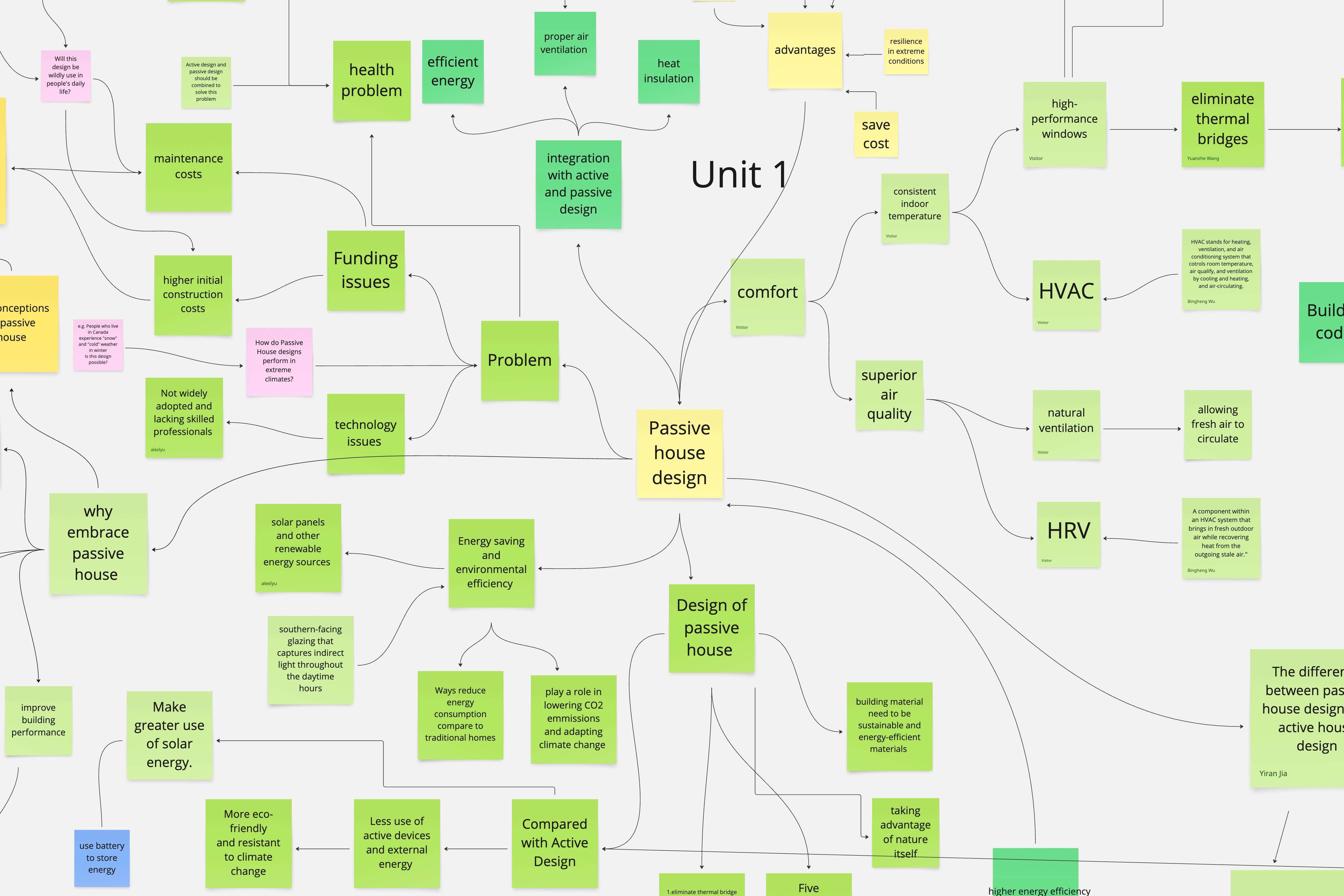
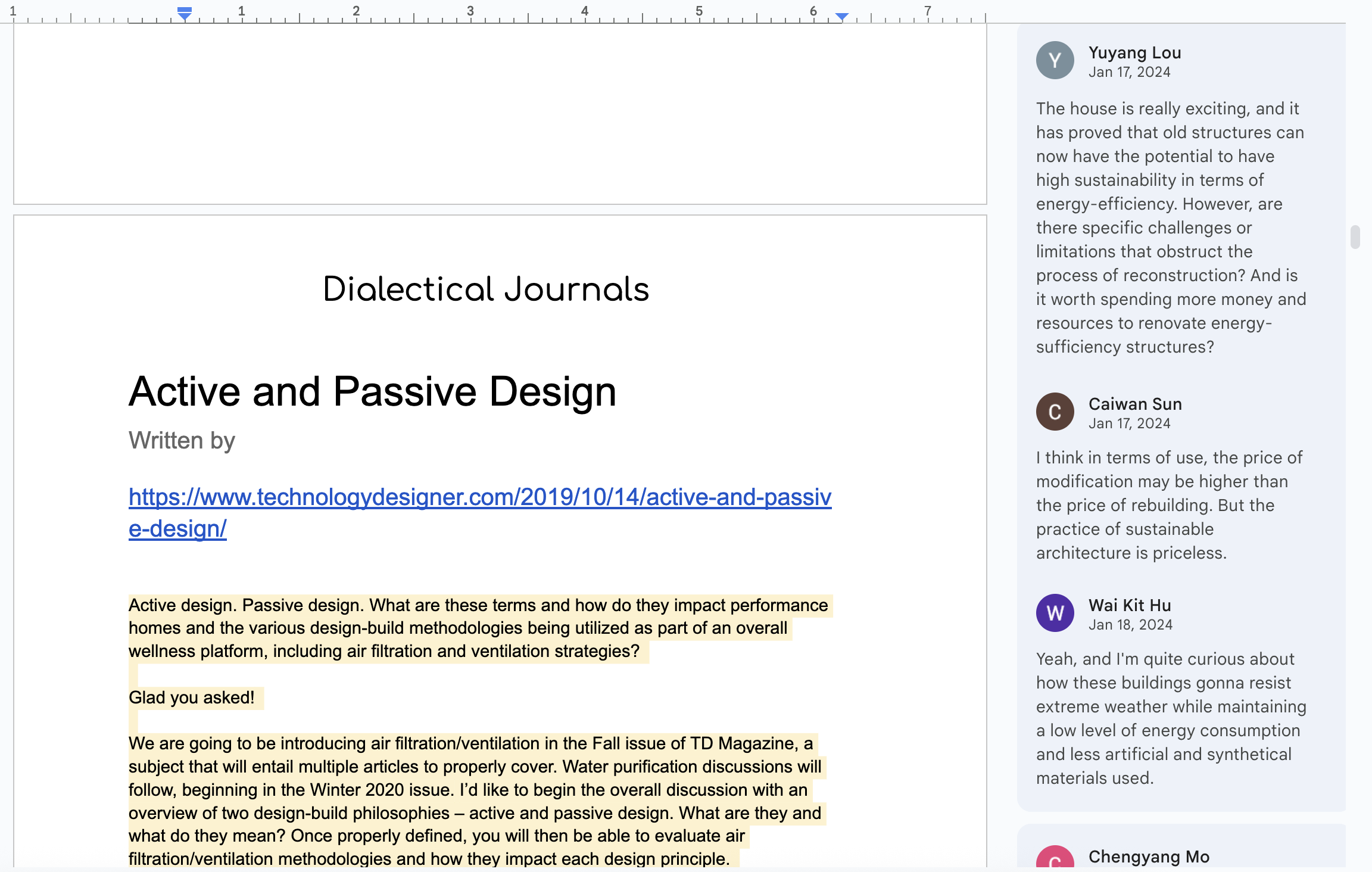
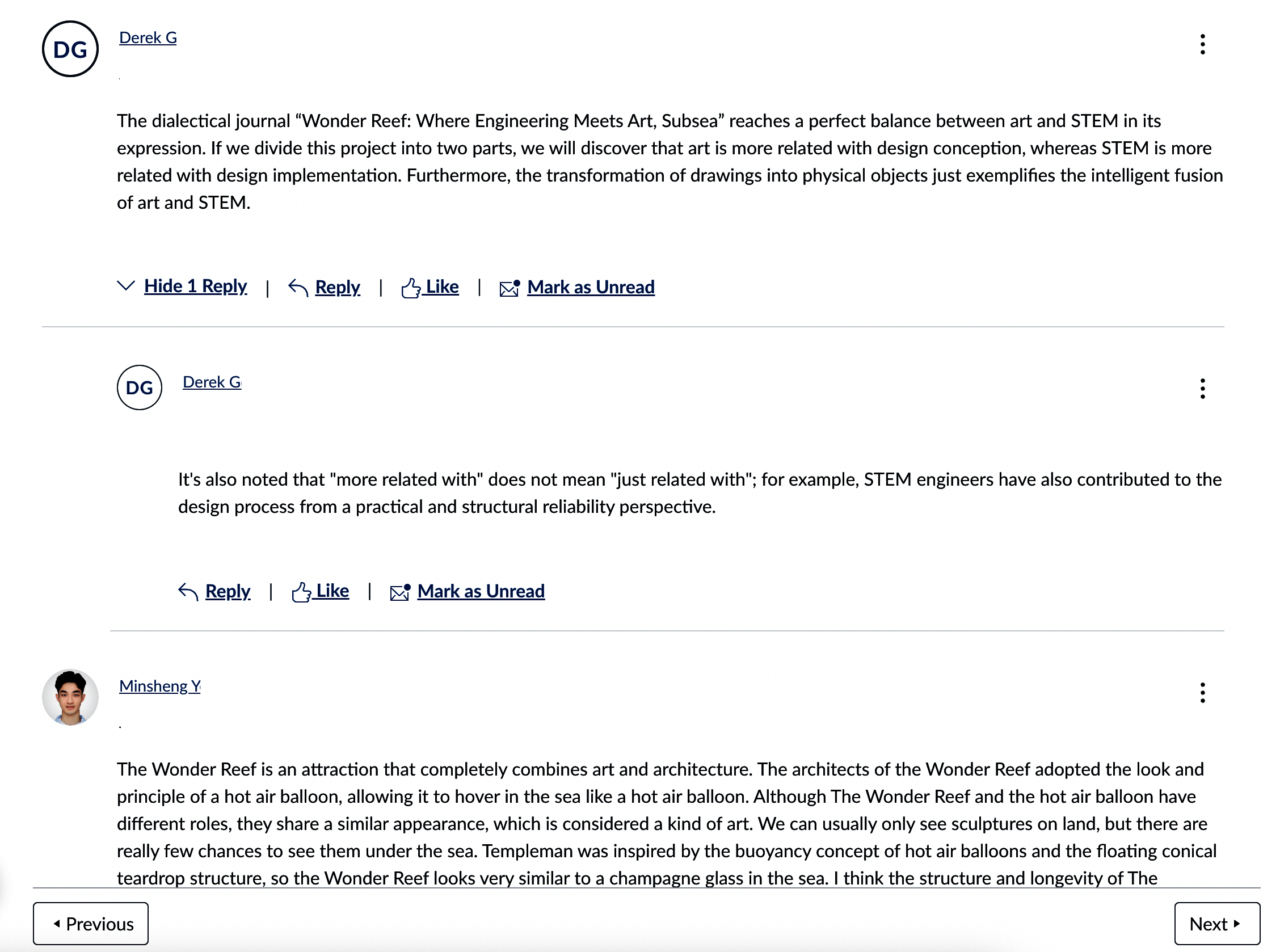
Reflection on Learning
This project revealed how technology can amplify traditional processes without disrupting their essence—Miro’s visual freedom, Google Docs’ interactivity, and Canvas’s structure turned individual stages into dynamic experiences. I learned that intentional tool selection, tied to specific learning goals, is critical; each tool served a unique purpose rather than being a catch-all solution. The success of this approach has shifted my perspective toward blending digital and analog strengths more deliberately. In future iterations, I’d explore adding instructor-led Miro sessions to model advanced mapping techniques, further bridging student independence with guided practice.